Caleffi North America recently updated all of our Building Information Modeling (BIM) files to the 2021 Revit® file protocol. This comprehensive update focuses on streamlining our BIM files, ensuring they provide all the essential information Revit project managers need without any unnecessary weight. Weight, in this case, is an unnecessary file feature that slows down the designer’s computer, in a worst case scenario, causing the project to crash.
Read more about this process from guest blogger, Jisell Howe of ENGworks Global
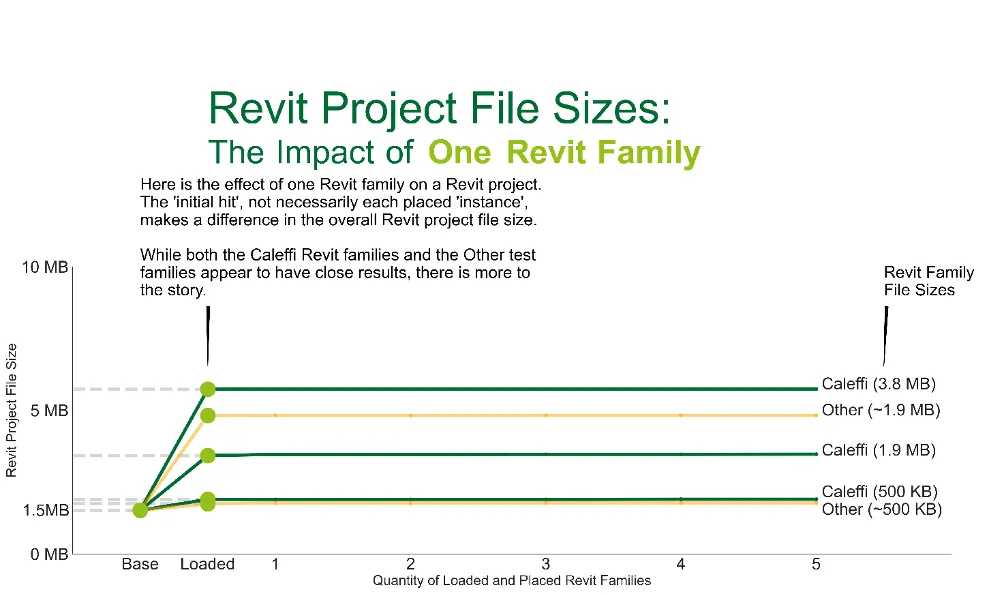
"We get positive feedback from industry leading professionals about our BIM library. But we wanted to take it a step further and put our BIM content to the test with the help of experts at ENGworks Global. One such test was in examining the performance of our BIM content vs. similar content you might find out there.
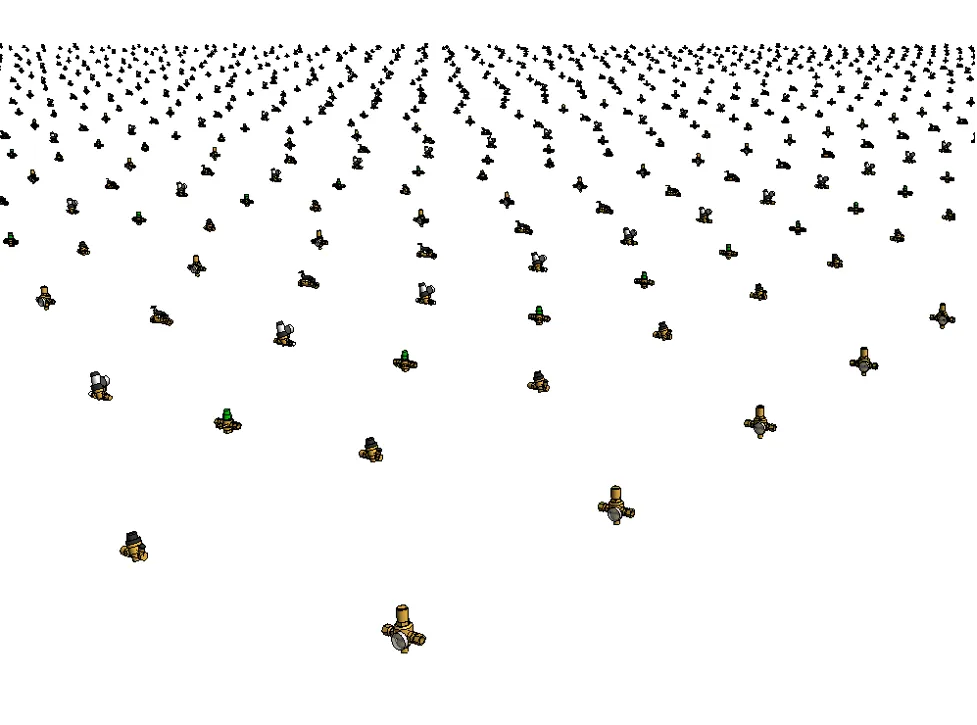
You might associate how larger Revit family file sizes negatively affect project performance. Yes, that is true. However, there is more to the story.
We placed upwards of twenty thousand instances of Revit families in Revit and saved files at various intervals. We then did the same test but with a competitors’ similar Revit families. Windows Performance Monitor tracked our progress.
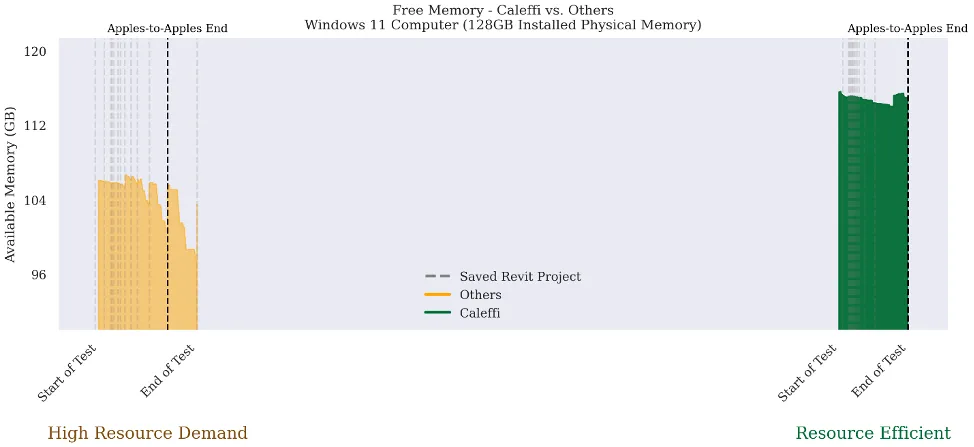
The available free memory dropped significantly more in working with “Other” Revit families that were not optimized for Revit. That means your computer has to allocate more resources to handle the task. Compare this to the Caleffi Revit families that were hardly resource intensive at all and were stable throughout the test.
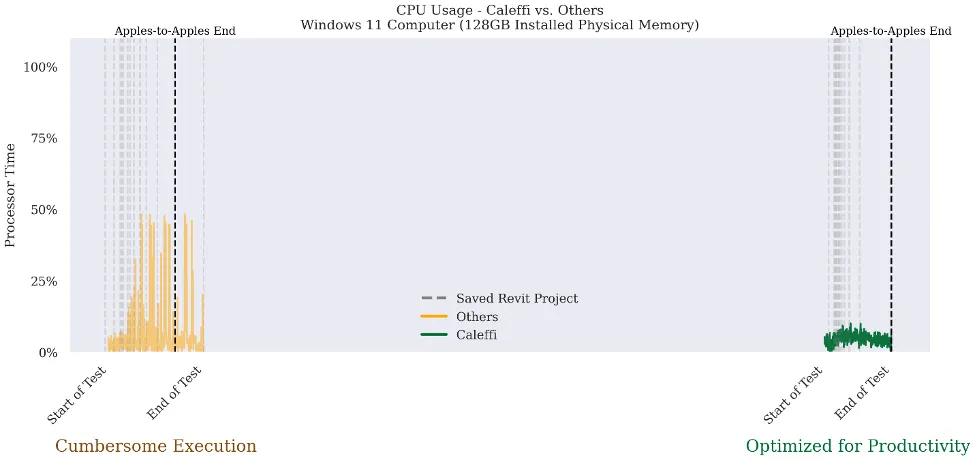
Similarly, the percentage of processor time (CPU usage) was inconsistent when working with the “Other” Revit families. That means your computer is working harder to process files that are not built to suit your need for efficiency and productivity. An earlier test with a Windows 10 computer had to work even harder to process the “Other” content.
It’s important to note that it’s difficult to ensure a perfect test. The charts show “Apples-to-Apples End” points because we were only able to capture so much data due to Revit freezing at one point during the final test with Caleffi Revit families. Remember, we were working with upwards of twenty thousand placed Revit family instances to get to this point. Upon looking at the Windows Task Manager while this issue was occurring, we saw that the CPU usage was still hovering around 15% (with 10 other applications open). Before Revit froze, we were still able to easily navigate Revit with ease with that many Caleffi Revit families placed. This seems to suggest that it was an unrelated issue, not the Revit content, that caused the software to freeze.
Final Result: Our BIM library is optimized for Revit, and that means a smoother workflow for you."
-Jisell Howe of ENGworks Global


