Yes, Caleffi offers a full range of free Visio stencils. This blog post will show you how to download them from our website.
Microsoft's Visio® contains "stencils" or "shapes" which make creating piping and wiring diagrams easy! Visio might be included in your Microsoft Office suite. Caleffi stencils are images and representations of products and other common components in hydronic heating systems.
Download the stencils here:
You now have a .zip file that contains our entire library of symbols. Simply save the file in a location you can easily find, like your desktop. On a Windows PC there will be a “My Documents” or “Documents” folder and inside is a folder labeled “My Shapes”. Extract the .vss file contained in the .zip file into the “My Shapes” folder.
Open up Microsoft Visio and create a blank drawing. On the left hand side there will be an empty pane asking “Where are the shapes?” Just above this click “More Shapes”, hover over “My Shapes” and click on Caleffi Visio Stencils.
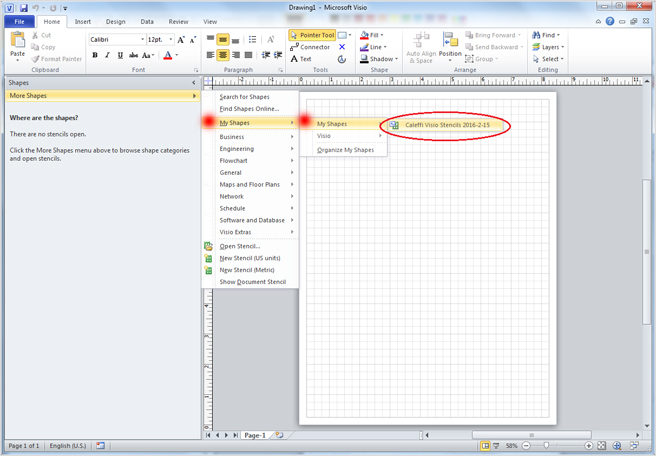
This will open up all of the available stencils that we offer. Now you can drag and drop hydraulic separators, boilers, expansion tanks and piping and connect them all in the drawing. All of our stencils have “connection points” that allow you to “latch” your piping to the component.
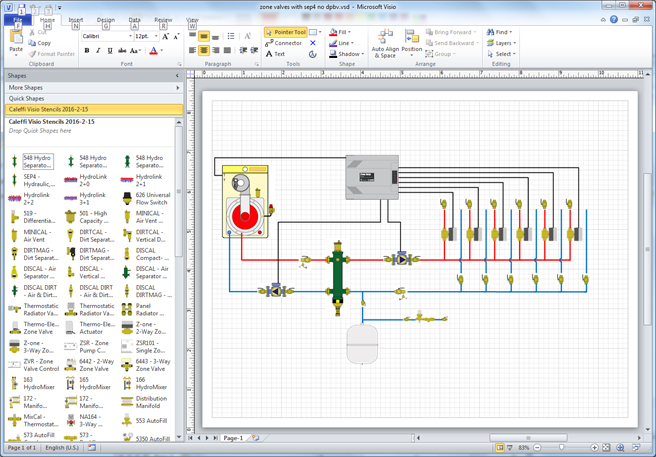
Once you’re done making your diagram, be sure to save it. If you’re sending out the diagram to someone who may not have Visio you can easily save it as a PDF file.
Happy drawing!
by Cody Mack
(Visio is a registered trademark of Microsoft)



What is the proper way to size a large domestic hot water expansion tank for a building such as a nursing home, Some say just the boiler and the storage tanks, others say you need to also calculate the volume of the supply piping after the mixing valve
In reply to What is the proper way to by Tom Rauch
Hello,
I am just reading your question, unfortunately you may have received a response or figured out the answer to your question long ago but if not a simple reply to you is Watts has a domestic and hydronic expansion tank sizing calculator on their website! If you google watts potable expansion tank calculator and perhaps throw the words “backflow preventer expansion tank sizing” I use this calculator weekly! Hope this helps and sorry for the late reply!
In reply to What is the proper way to by Tom Rauch
With regards to sizing potable expansion tank, there are a couple of factors to be taken into consideration...for example what is The domestic water temperature rise Typically water is stored at 140°F So you will need your incoming water temperature And the difference is your temperature rise..... You will also need to know the domestic water pressure Your relief valve setting your relief valve setting Finally the size of your hot water tanks or hot water storage tanks! I do not know where you are located Here Ontario Canada we have what’s called TSSA which stands for technical standards and safety authority basically the police for a gas industry And pressure vessels when size your expansion tank use caution as pressure vessels when size your expansion tank use caution as any vessels, tanks over 22” in diameter require ASME Certification in other words If you perform a calculation and the result is a tank with a diameter over 22” it will greatly increase the tank cost!
You can avoid this by basically installing two smaller tanks, however depending on piping, fitting and labour cost, it may still be less expensive to just purchase the “ASME” and install one tank but I would check the pricing first! Also As mentioned I not know where you are located!
I really appreciate the stencils you provide for Free to help promote sales of your products, Knowledge is POWER !!!
In reply to I really appreciate the by Tony Gillingham
Tony, Thank you for your feedback. We appreciate your business and work hard to continue to bring a high level of educational information and training aids. If there are other topics of interest we appreciate suggestions and please continue to follow us on "Coffee with Caleffi" or through our Idronics.
Do you have any updated Visio stencils, like for instance air to water heat pump? Thanks.
In reply to Do you have any updated Visio by Kevin Wyman
Kevin, Any Visio stencils are available to download here under the "Downloads" tab. We have Visio stencils for our products but not being a heat pump manufacturer we would not have a heat pump. We offer companioin products used to complete your system.